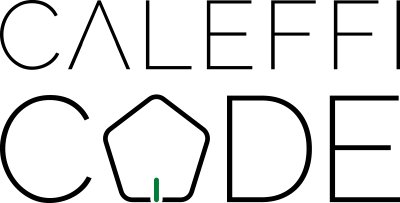If, after installation, the error occurs sporadically, it may be due to unstable communication, due to the Gateway being too far away from the devices or if there is an obstacle between them. To solve the problem, it may be useful to try moving the Gateway to a different position so that the device is closer to the control that is causing the transmission error, or to a position that allows the signal to overcome the obstacle.
Assistance
Troubleshooting
A few days after installation, the Gateway displays the error “radio communication” on one of the devices. What should I do?
During the installation phase, what should I do if the Gateway does not detect radio communication with a device (Comfort Control electronic control or Sensor/Sensor PRO sensor) and the error “lost communication with Gateway” appears on the app?
During the installation phase, if the error “lost communication with Gateway” appears and persists for 10-15 minutes, it means that there is a communication problem. In this case, you will need to move the Gateway or add a second Gateway. Bear in mind that if you move the Gateway to a better position, you will have to wait a few minutes for the error to disappear.
A few days after installation, the Comfort Control electronic control, code 215510/215510 BLK, detects an incorrect temperature. Why is that?
Incorrect ambient temperature detection may be due to non-optimal positioning of the Comfort Control electronic control, code 215510/215510 BLK. If the radiators are recessed in a niche, are totally or partially covered, or if the “Comfort Control” controls are installed on very high radiators or at floor level, it is preferable to install an ambient temperature sensor, code 215001/215001 BLK, to improve temperature detection.
Why is the radiator still hot after reaching the set temperature in one zone?
As it approaches the set temperature, the Comfort Control electronic control modulates the water flow to the radiator in order to reduce it, until it is completely closed. However, when the set temperature is exceeded, the radiator will not cool down immediately as it has a longer or shorter inertia depending on the material of the radiator.
Why does the boiler stay on when all zones have reached the desired set temperature?
CALEFFI CODE® is a modulating regulation system, which means that as soon as all the controls reach the desired temperature they enter temperature maintenance mode, thus making it possible to have one or more radiators with a low, constant flow rate, but not zero. You should also bear in mind that each radiator may behave differently in response to heat demand depending on its characteristics and positioning.
Why does the boiler switch on and off repeatedly?
This situation can occur when installing thermostatic control heads that operate by modulating the flow rate, as in the case of the Comfort Control electronic controls. A differential by-pass is therefore necessary as it ensures the minimum flow rate required by the boiler to prevent it from switching off repeatedly. Boilers often already have it installed, so all you need to do is open it to adapt the boiler to a thermostatic regulation system.
What does hotspot generated by the Gateway mean? Why is the app asking me to access the Gateway’s Wi-Fi network?
If connectivity is not available, the Gateway automatically generates a hotspot network (its own Wi-Fi network). This network is not connected to the Caleffi cloud, but is a local network that acts as a means of communication between the app and the Gateway if the internet network is not available. When accessing the Gateway’s hotspot network, not all of the app’s features are available, so we recommend restoring the internet connection as soon as possible. The Gateway will connect to the network automatically when connectivity is restored.
Why won’t the Gateway PRO, code 215015/215015 BLK, connect to the network?
The Gateway PRO, code 215015/215015 BLK, for wireless multi-zone temperature regulation with built-in GSM, UMTS or LTE modem requires the use of a micro SIM. If you are experiencing problems with connecting to your network, we suggest you check the remaining credit on your SIM card and make sure that the PIN code is disabled. Try removing and reinserting the SIM card carefully and then try connecting to the modem again using the CALEFFI CODE® app. If network coverage is poor, you may want to consider changing your mobile phone service provider.
What happens if the internet connection to which the Gateway / Gateway PRO, code 215100/215100 / code 215015/215015, is connected fails?
The programming is stored in the internal memory of the Gateway, so it continues to follow the programming set by the user with the app. Until the connection is restored, you will not be able to make any changes to the system via the app, but you will be able to manually change the required temperature via the Comfort Control electronic controls. You can use the Gateway’s hotspot network as a temporary solution to change the programming, but since not all of the app’s features are available, we suggest that you restore the internet connection as soon as possible.